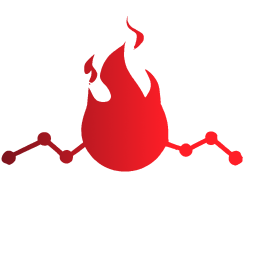nitrogql CLI Usage
nitrogql provides a CLI to check your GraphQL code and to generate types from your schema and operations.
The CLI is installed with npm:
npm install --save-dev @nitrogql/clicommands
Basic usage of the CLI is:
nitrogql <command> [options]The following commands are available.
check: Check your GraphQL code.generate: Generate types from your schema and operations.
💡 generate also implies check. GraphQL code is checked before types are generated.
options
--config-file
Specify the path to the configuration file. By default, the CLI looks for graphql.config.yaml in the current directory.
npx nitrogql generate --config-file ./path/to/config.yaml--schema
Specify the path to the schema file(s). This overrides the schema path specified in the configuration file.
--operation
Specify the path to the operation file(s). This overrides the operation path specified in the configuration file.
--output-format
Specify the output format of the CLI. Possible values are:
human(default): prints human-readable output to stderr.rdjson: prints 'check' results in rdjson format to stdout. This is useful for integrating with reviewdog. Makes sense only when thecheckcommand is run.json: prints nitrogql specific JSON output to stdout.
The signature of the json output is:
interface CLIOutput {
/**
* Exists when a command fails.
*/
error?: {
/**
* Command name that had error.
*/
command: string | null;
/**
* Error message.
*/
message: string;
}
/**
* Exists when the 'check' command is run.
*/
check?: {
/**
* List of errors.
* Empty when the check is successful.
*/
errors: {
fileType: "schema" | "operation";
file?: {
path: string;
// line and column are 0-indexed
line: number;
column: number;
}
message: string;
}[]
}
/**
* Exists when the 'generate' command is run.
*/
generate?: {
/**
* List of output files.
*/
files: {
fileType:
| "schemaTypeDefinition"
| "schemaTypeDefinitionSourceMap"
| "operationTypeDefinition"
| "operationTypeDefinitionSourceMap";
path: string;
}[];
}
}Notes on file system access
Due to the security nature of WASI, the CLI cannot access files outside the current directory by default. To allow access to files outside the current directory, use a NITROGQL_FS_SCOPE environment variable.
NITROGQL_FS_SCOPE=../ npx nitrogql check --config-file ../graphql.config.yaml